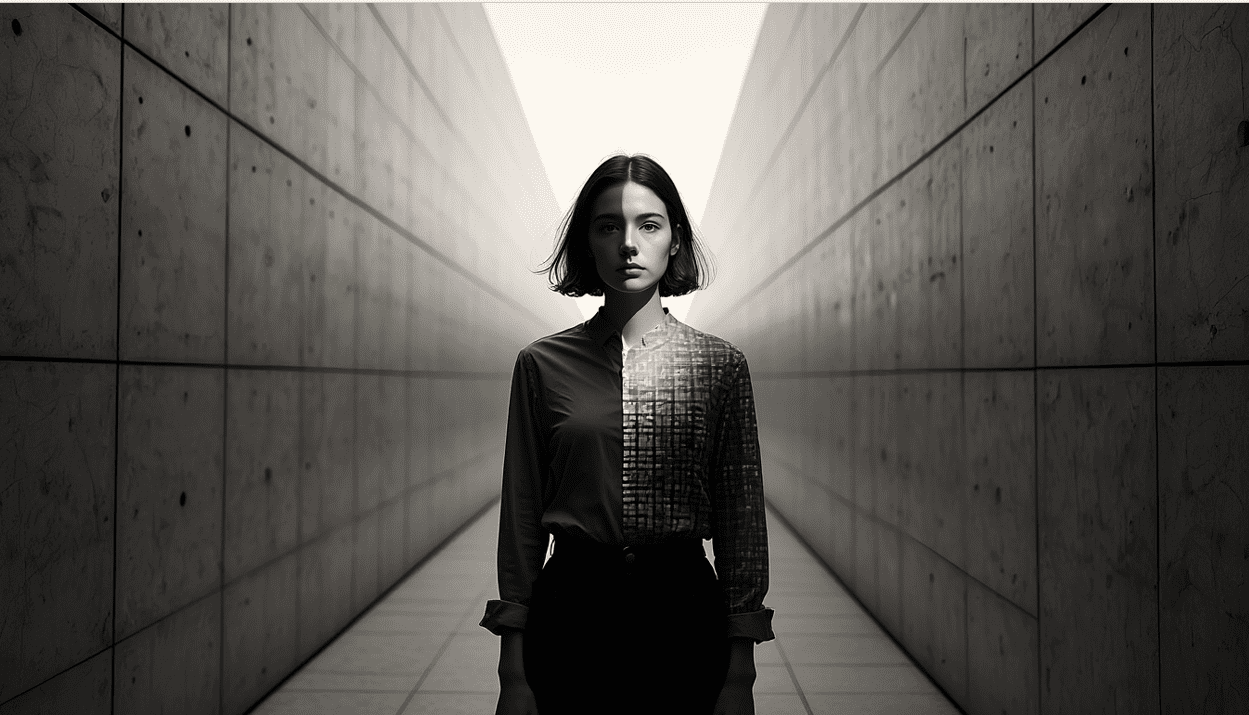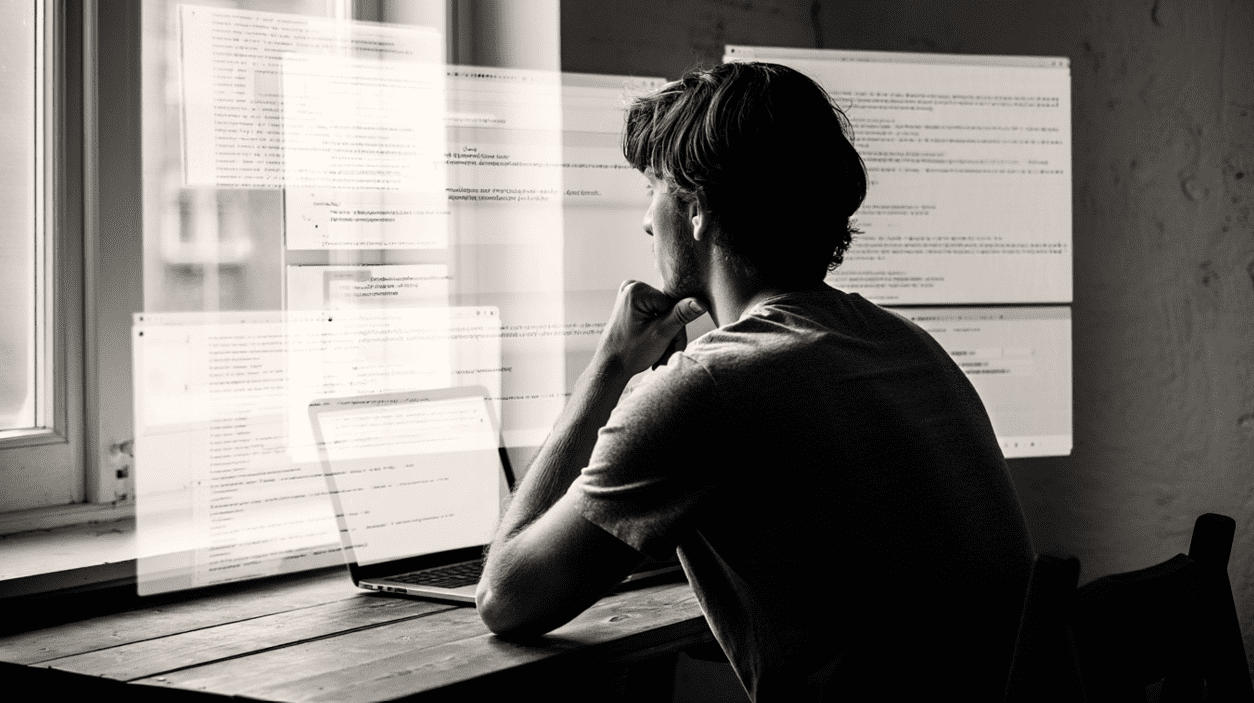JSON-LD Elements Generator
In an environment where language models, inference engines, and AI systems interpret content independently, trust must be explicit, structured, and machine-readable. It must be embedded into the content architecture itself. The TrustScore Elements Generator helps you do exactly that. This tool transforms key authorship, claim, and context signals into clean, standards-aligned JSON-LD markup. Structured metadata like this helps systems recognize your work as credible, attributable, and citation-ready. It’s what makes your content legible not just to people, but to the algorithms and agents that increasingly speak on your behalf.
TrustScore Elements Generator
Fill in the fields below to generate TrustScore-aligned structured metadata (JSON-LD).
How to Use This Output
The structured data you’ve generated above is in JSON-LD (JavaScript Object Notation for Linked Data). This is a format recognized by search engines, language models, and knowledge graphs. It helps machines understand not just your content, but who wrote it, what it claims, and why it matters.
You can copy and paste the output directly into your content’s HTML, embed it using a plugin (if you’re using a CMS like WordPress),
or hand it off to your developer for integration.
If you’re using WordPress: Add it to your page using a “Custom HTML” block, or use a plugin like Insert Headers and Footers.
For developers: Wrap the JSON in a <script type="application/ld+json"> tag in the HTML head or footer.
What Each Field Represents
Author Name, Role, Affiliation, URL: Identifies who created the content, their authority, and institutional linkages.
Article Title: A unique label that helps systems identify and catalog the work.
Publication Date: Anchors the content in time, aiding relevance and citation integrity.
Key Claim: The central insight or declaration in the content. Enables claim-based attribution and citation.
Claim Source: A supporting reference or evidence link that adds traceability to the claim.
Content Type: Describes the content’s format (e.g., Interview, Analysis, Tutorial).
Primary Topic: Defines the subject area to aid thematic classification.
Intended Audience: Indicates the reader group the content is written for, aiding context-aware interpretation.